Rewards Program
Create an Account
The first thing you need to do is create an account to start earning reward points.
- Click Rewards (Bottom Right)

- Click "Create a Store Account"

- Enter Account Details

Earning Points
You will earn 1 point for every $1 spent when placing an order via the website. You can then redeem these points to earn one of the following rewards:
- Spend $350 - Get $10
- Spend $650 - Get $25
Redeeming Points
Your points balance is displayed at the bottom of the Rewards Popup.
- To receive your discount code, click on REDEEM.

- Confirm by clicking on the Green Tick

- Once done, click on COPY. This will add the discount code into your clipboard. It will also be displayed here:

- Place your order and paste this code into the discount field

or
- Check that the discount code has been applied

- Complete the checkout process